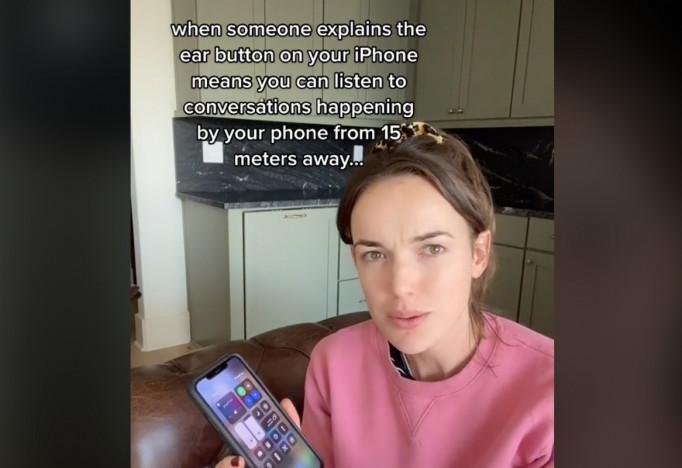[Convenient tricks that can be used on iPhone] I want to return a smart response to the phone that has been called!
Press the button twice to switch to incoming calls / answering calls
The iPhone and iPad have many functions, but are they used well?The processes that have been working so far may be easier with a small operation.In this series, we will introduce the convenient tricks (tips) of such iOS devices, so please use it.This time, I will explain how to respond when you receive a phone call.[Image] If you can't answer the phone, you may not be able to respond immediately if you receive a message.It is not very smart to move in a hurry and keep ringing the iPhone with your hands, where you can move in a hurry, so you can move in a hurry.It is rude to leave it while calling until you switch to your answering machine.If you can't get out, you want to switch to your answering machine right away, or tell the other person that you will call back later.The iPhone's "telephone" has a smart function that can respond to this situation.The first thing I want to introduce is how to temporarily stop the ringtone.The operation is easy, just press the "side button" on the right side of the iPhone once.If you have a home button, press the "Sleep/Sleep release button" at the top of the iPhone once.The ringtone stops ringing.Of course, the ringtone stops rings, and the phone is still being called.If you move to the place where you can answer the phone, slide the response button and receive the phone.Even if you receive a phone call while using the home screen or app, press the side button or sleep / sleep release button once and stop the ringtone.At that time, the notification banner to notify the incoming call disappears, but you do not need to panic.Tap the incoming button displayed at the top left of the screen to switch the screen and press the response button.I can't answer the phone right now, so I want to switch to an answering machine right away.In such a case, hold the side button or sleep / sleep button twice in a "ticking" button.It is an operation of rejection of incoming calls, but if you join the answering machine service, you will switch to your answering machine with the message "I can't answer the phone right now."Press the side button or sleep / sleep release button once to stop the ringtone.If you push it twice, you will be rejected or switched to your answering machine service.If you do not join the answering machine service, the phone will be caught, but if your opponent is an iPhone, the screen will be displayed on the screen.Even with Android smartphones, "while talking" is displayed, so you can not receive a phone call to the other party.